

In terms of convenience, AliExpress is a bit limited in terms of payment methods, but not so much in terms of resources. As a user, you can save multiple credit cards with multiple billing addresses.
Adding credit card information may seem like a challenge when setting up your account, but the process is relatively simple. Similarly, linking credit cards to your account is very basic and similar to what other e-commerce websites require
Here are the three credit card processes you need to know about at AliExpress.
A maximum of five cards are allowed in each AliPay account. AliPay is a third-party payment platform used by AliExpress and it's where your cards are stored. Here's how to add up to five credit cards in Alipay for use on AliExpress.
1. In AliExpress, click on "My AliExpress" at the top right.
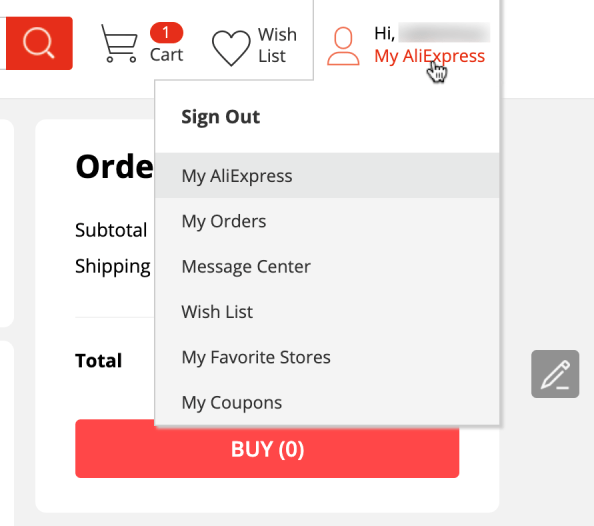
2. Click the "My AliPay" drop-down menu and select "Account" . Before switching to AliPay you will be prompted to enter your AliExpress credentials.
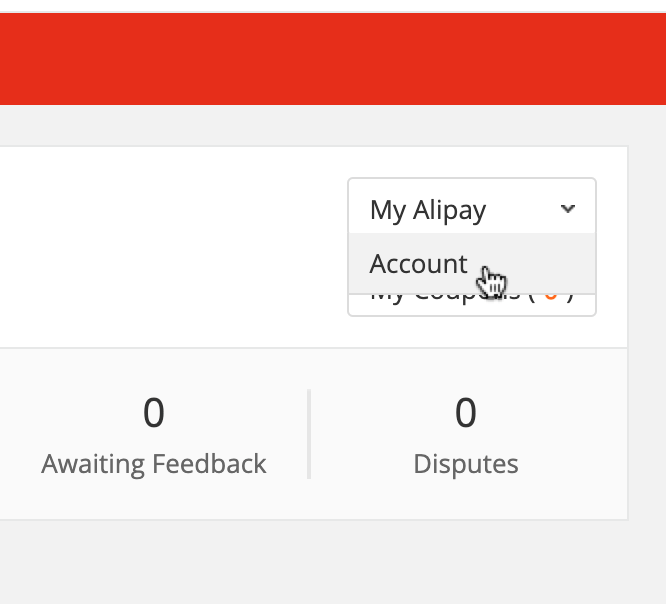
3. In your AliPay account, click on "Manage your cards" at the top right.
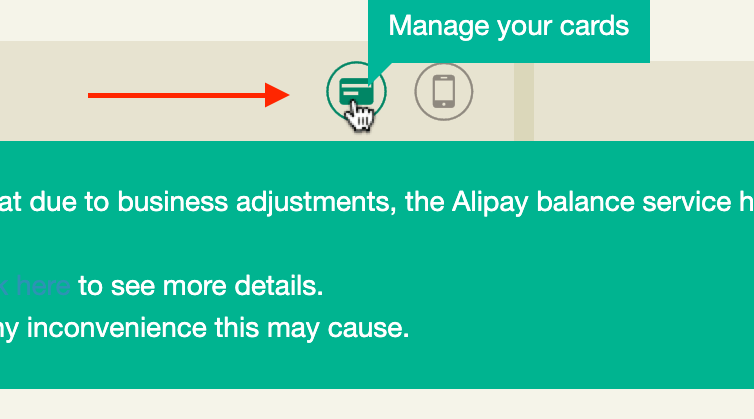
4. Under "Manage your cards" , select "Add cards" or "Remove" .
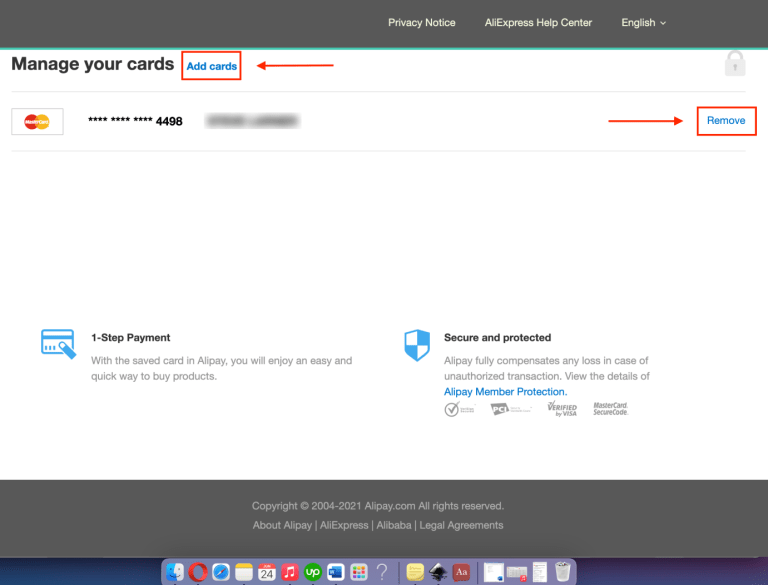
5. When adding credit cards to AliExpress using AliPay, enter your credit card information in the form.
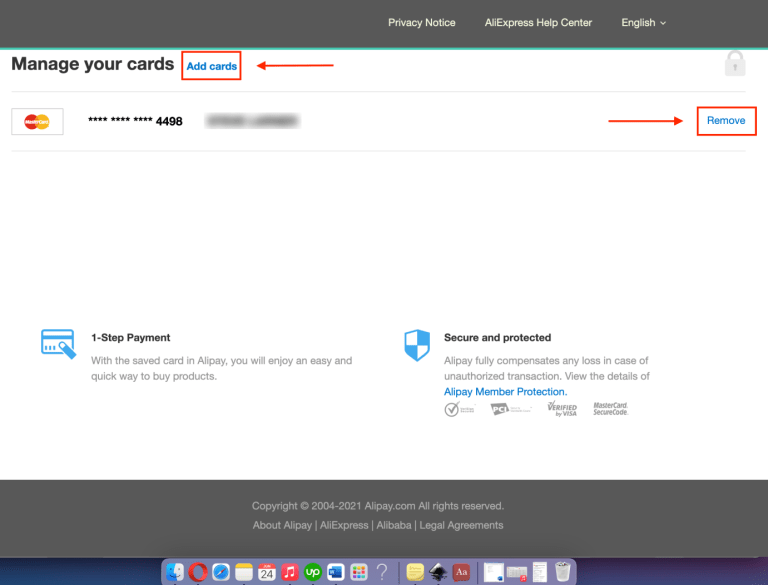
6. Click "Save the card" when you've finished entering your credit card information.
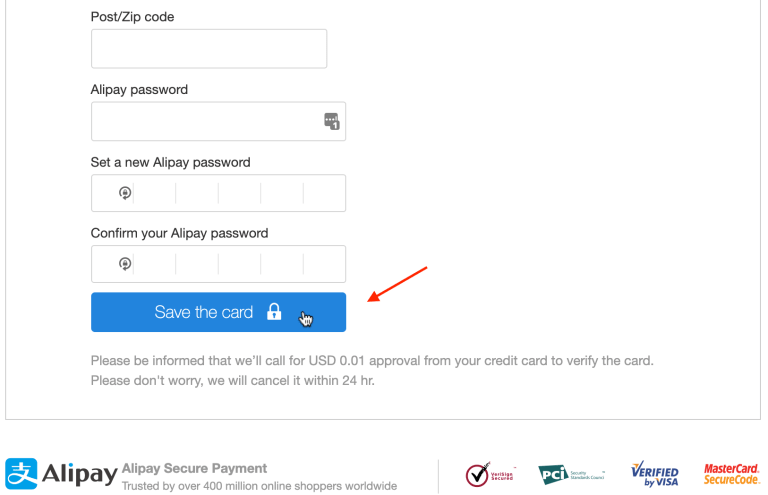
You cannot delete credit cards using the AliExpress shopping cart, but you can add them. In addition, you cannot use the same credit card on more than one AliExpress account, although most US electronic sites do this trade allows. Here's how to add credit cards to AliExpress using your shopping cart.
1. In AliExpress, place the item you want to order in the cart.
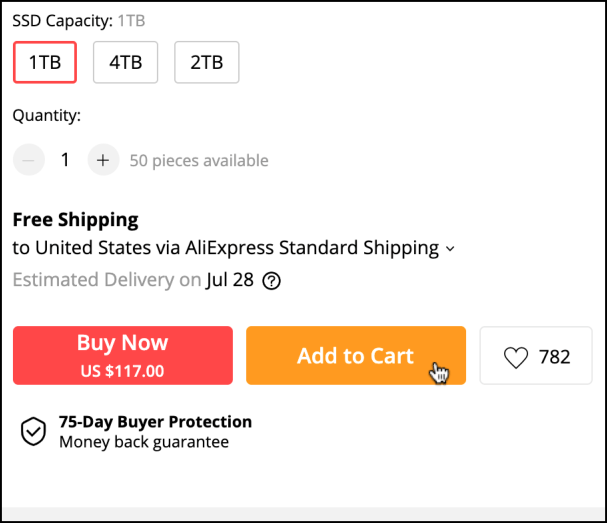
2. Click "View shopping cart" in the pop-up window.
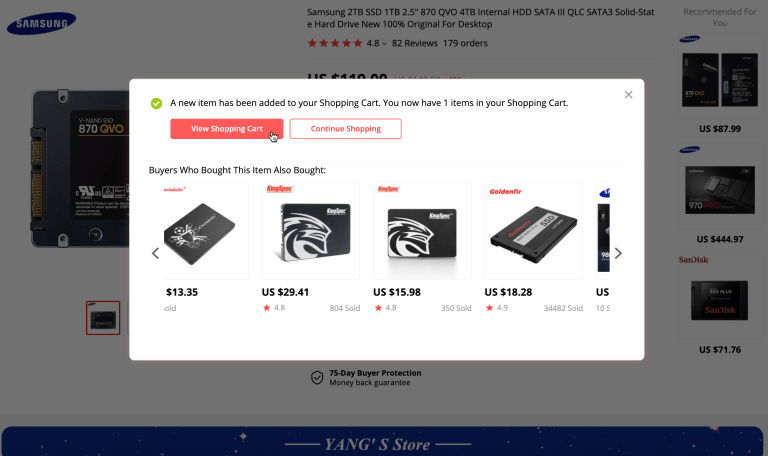
3. Click "Buy from this seller" .
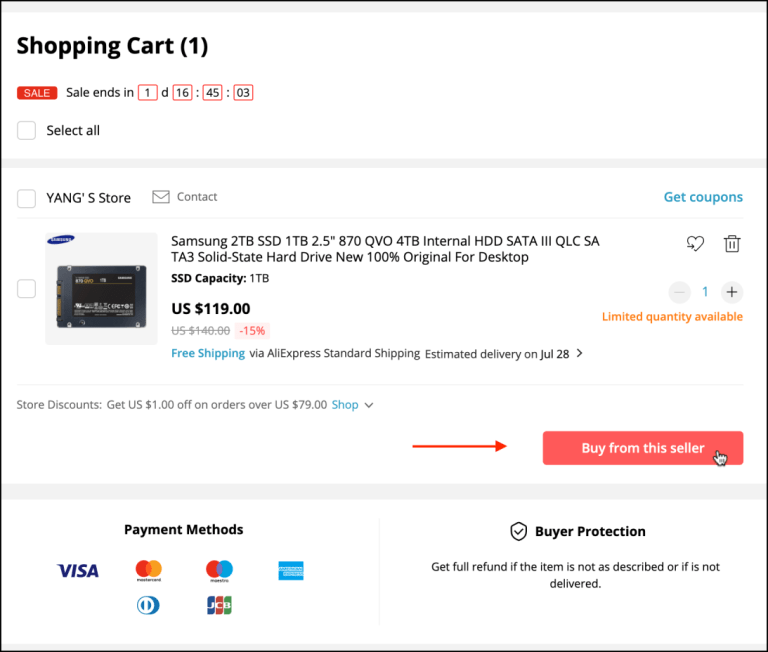
4. In the new pop-up window, under "Payment method" , click "Select payment method" .
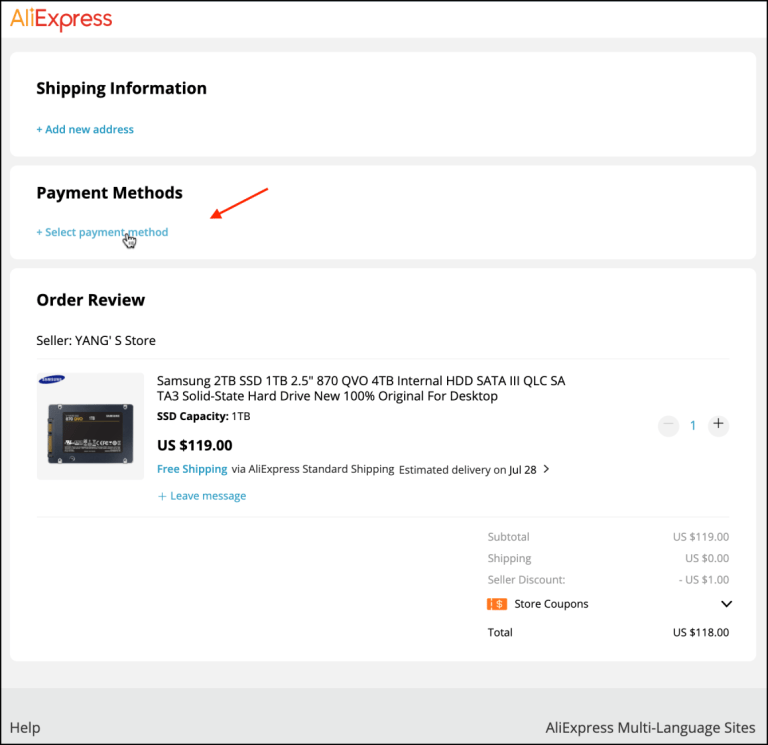
5. Select "Add new card" .
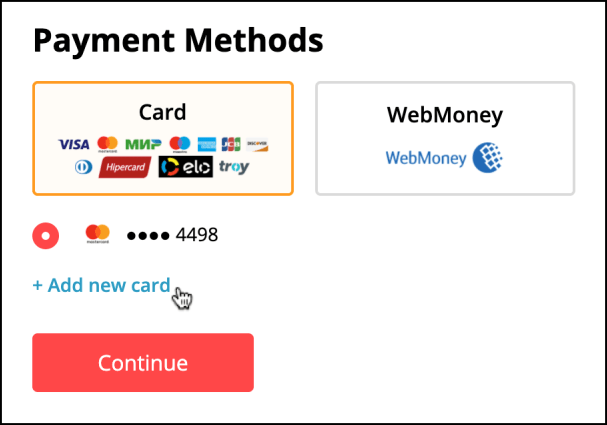
6. Enter your credit card information in the appropriate fields, check the box next to "Save this card" , then click "Continue" .
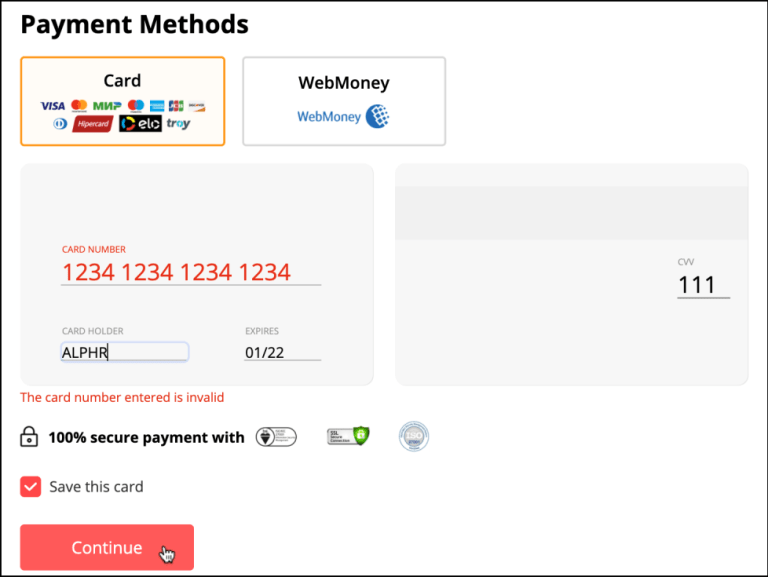
7. The new tab is now added to AliPay and AliExpress and is displayed as the current option payments. You can click "Change" for the current purchase.
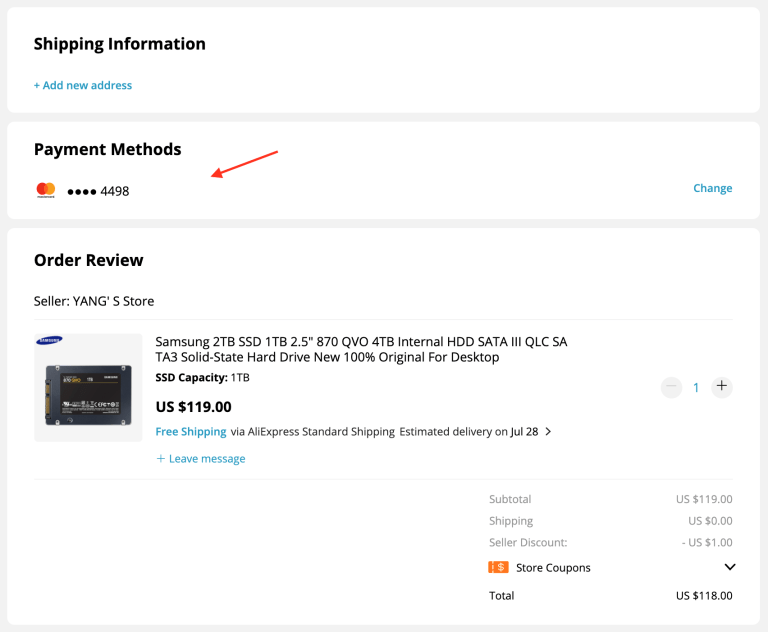
The above procedures for adding a credit card to AliExpress may not allow you to delete a credit card. but you can use the first process above to add / remove cards using AliPay.
Tento postup môžete zopakovať a pridať ďalšiu kartu. Pre druhú kartu a ďalšie karty môžete použiť rovnakú fakturačnú adresu alebo zadať novú. Tieto informácie sa overia, keď stlačíte Uložiť kartu (alebo pri každom pokuse o nabitie). Číslo ulice a 5-miestne PSČ vašej fakturačnej adresy sa musia zhodovať so záznamom na vašej karte.
You can repeat this process and add another tab. You can use the same card for the second card and other cards billing address or enter a new one. This information is verified when you press Save tab (or each time attempts to charge). The street number and 5-digit postal code of your billing address must match the entry on your card.
This has the same effect as using the browser method.
